These is the latest MST Workshop Installer. It is for Windows platforms.
Because MST Workshop is not a mainstream program. You will get this warning from your browser “MST-Workshop is not commonly downloaded and may be dangerous.” To get past this warning you can click the “^” next to “Discard” and then click “Keep.”
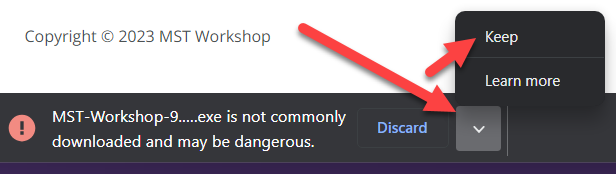
Now the installer is safely in your Downloads folder. When you open it you are challanged again with safety warnings. Select More Info then Run Anyway in the next dialogs.
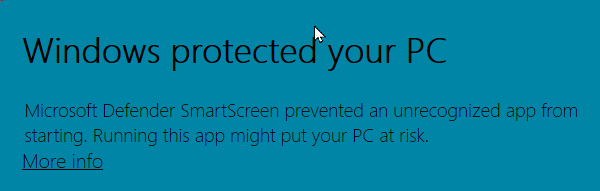

If it is still not clear what to do, here is a 2-minute video showing how to download and install MST Workshop.
Privacy Policy: https://mstworkshop.com/privacy-policy/